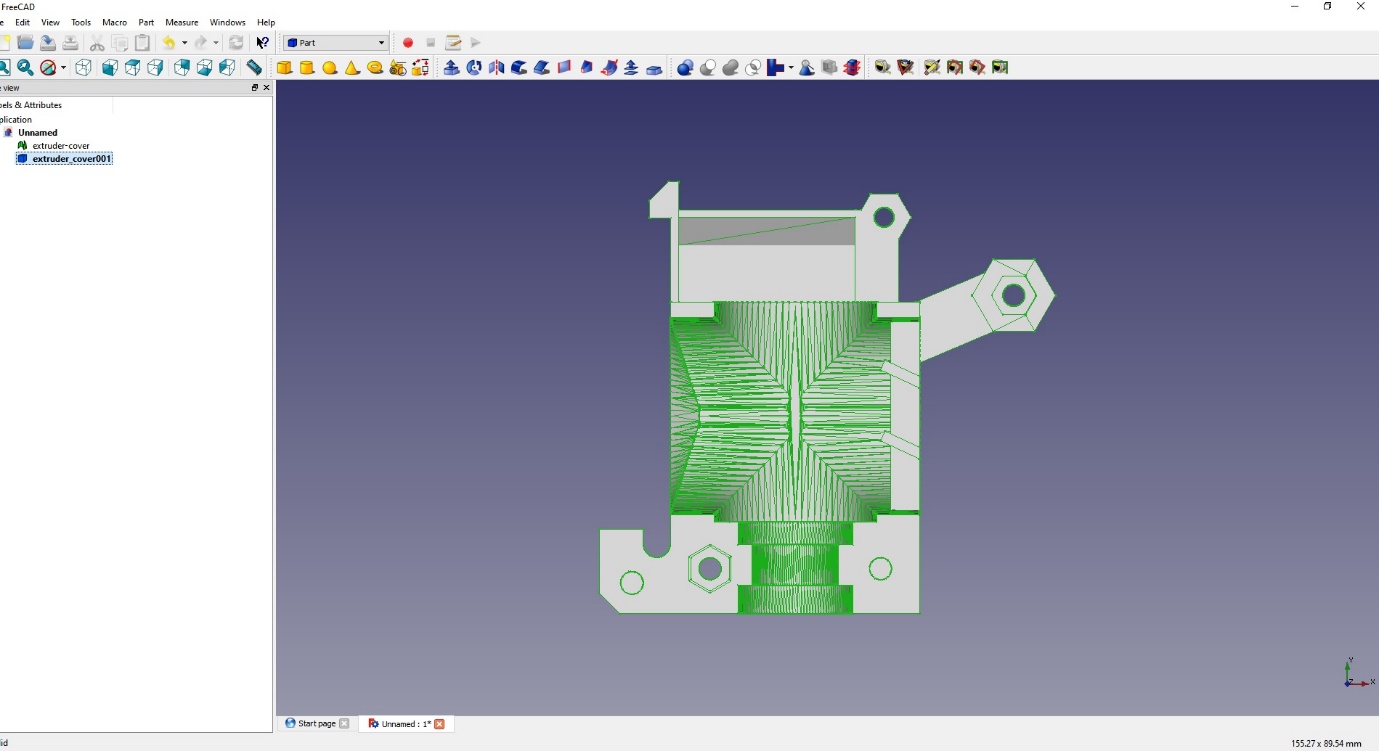
Easily convert STL files into solid STEP files.
STL to Solid FreeCAD
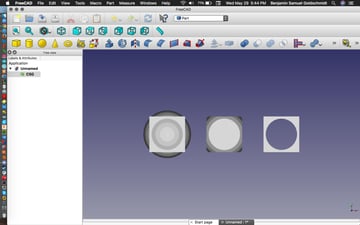
Converting is a cinch in FreeCAD. Source: Benjamin Goldschmidt / All3DP
A free alternative with which you can convert STL files to STEP files is FreeCAD, a downloadable CAD program. First, you need to bring your STL file into FreeCAD.
- Hit File -> Open and select your STL file.
- Once open, ensure that you have Tree View open by going to View -> Panels -> Tree View.
- Ensure that “Part” is selected in the drop-down menu at the top middle of the screen.
- With the file name selected in Tree View (CSG in the above image), go to Part -> Create shape from mesh, leave the sewing tolerance as 0.1 default, and select “Okay”.
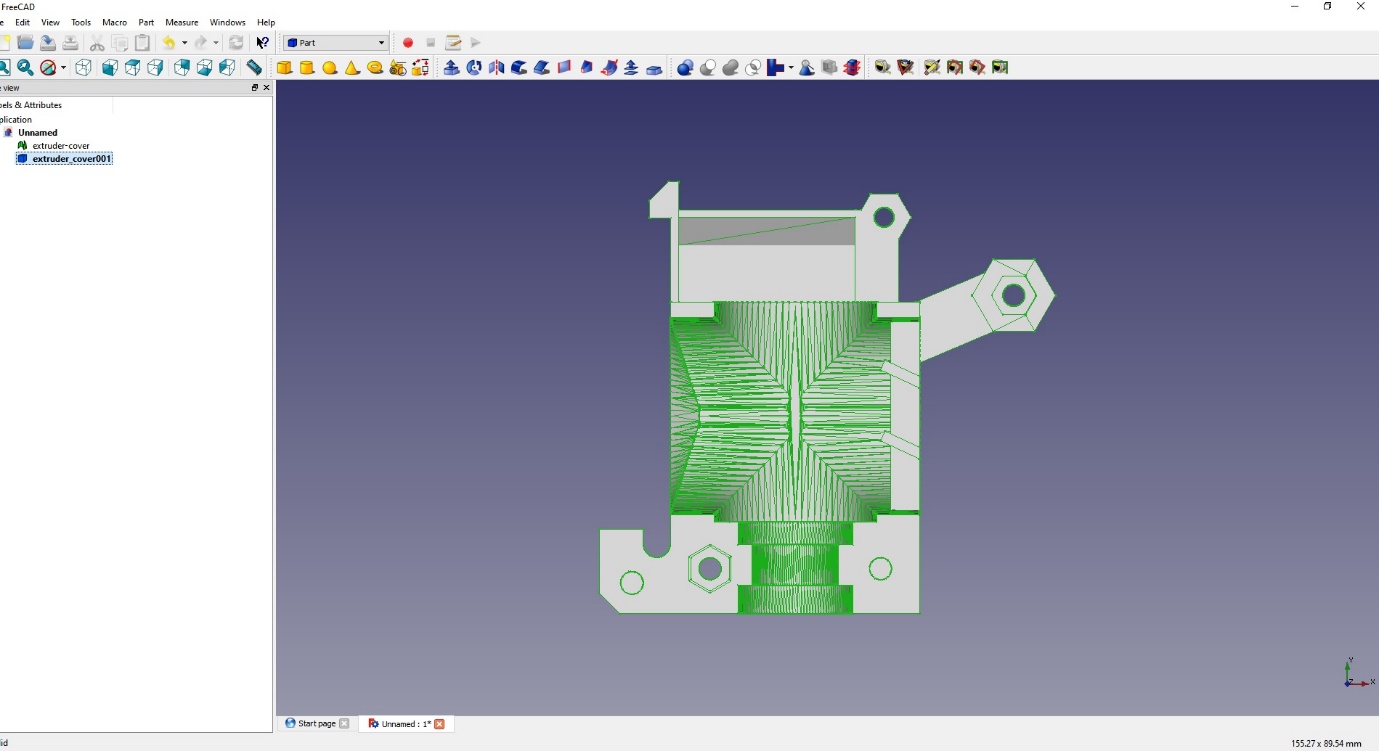
- Make sure the newly created part is selected in tree view.
- Go to File -> Export and save your STEP file.
Maybe the file is too large to process?
Meshmixer is the best reduction tool
Click on Import, Click on Select, double click your model. Now go to Edit and select Reduce.
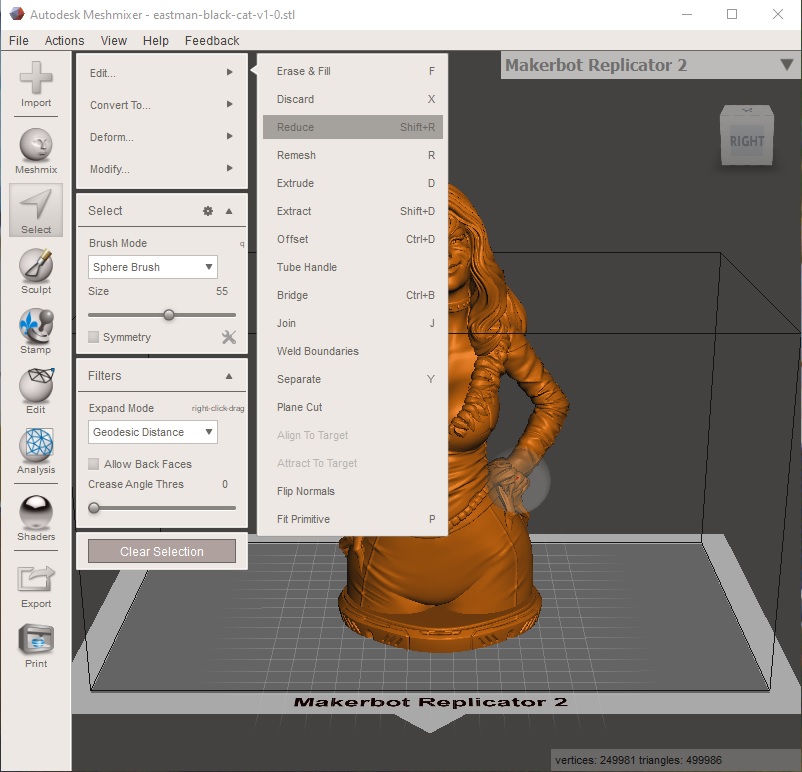
It’s OK to leave the setting at defaults and click Accept.
Now export your reduced file.
We’ve run this reduction up to 3 times on one file and don’t see much loss of detail.
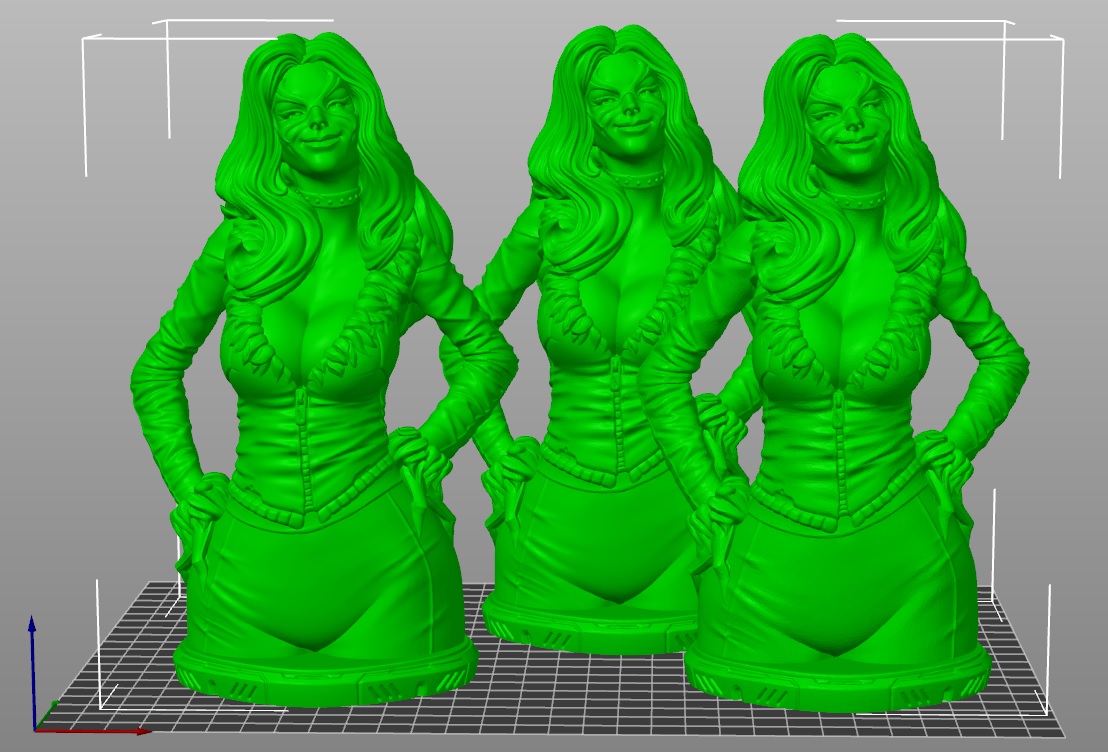
The file on the left is original at 24414 kb, the centre is one reduction 12207 kb and the right is two reductions 6104 kb